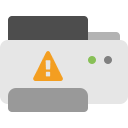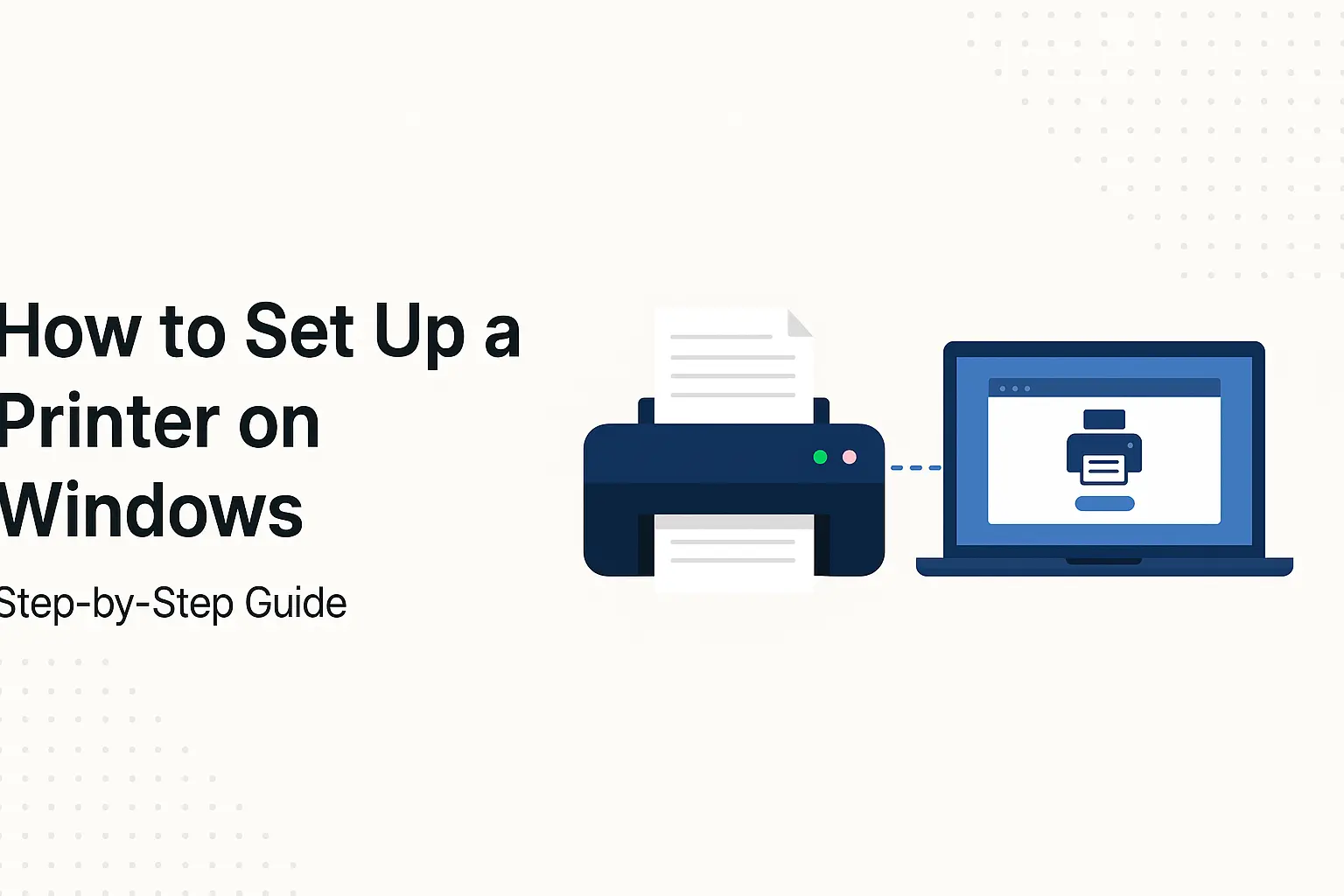🖨️ How to Connect a Printer to Windows: Step-by-Step Setup Guide
Connecting a printer to your Windows system—whether via cable or Wi-Fi—is simple if you follow a few basic steps. This guide walks you through setup, wireless connection, and common settings adjustments.
🛠️ 1. Add a Printer in Windows
To get started:
-
Open the Start menu and go to Settings
-
Click on Devices > Printers & Scanners
-
Choose Add a printer or scanner
-
Select your printer from the list and click Add device
If your device doesn’t appear, ensure it’s powered on and connected properly.
📶 2. Connect to Wi-Fi (If Available)
Many modern printers allow wireless connection. Here’s how to connect:
-
Use the printer display to go to Network Settings
-
Choose your Wi-Fi network and enter the password
-
Wait for a confirmation that the connection is successful
Alternate Method:
Use the WPS button on both your router and printer to connect automatically.
⚙️ 3. Manage Printer Status on Windows
If your printer isn’t responding, check the following:
-
Go to Control Panel > Devices and Printers
-
Right-click your printer and choose See what’s printing
-
In the Printer menu, ensure Use Printer Offline is not selected
-
Restart your computer and printer if needed
📥 4. Install or Update Printer Drivers
To keep your printer running smoothly:
-
Go to Settings > Update & Security > Windows Update
-
Select Check for updates to download any drivers
-
You can also visit your printer brand’s website for manual driver options
✅ Tips for a Reliable Setup
-
Keep your system updated
-
Place the printer close to the Wi-Fi router
-
Use original USB or power cables
-
Restart both devices if setup fails
📌 Note
This article provides general setup guidance for printers on Windows systems. It is not affiliated with, endorsed by, or sponsored by any printer brand or manufacturer. All product names and logos are used for identification purposes only and remain the property of their respective owners. For device-specific issues or instructions, please refer to your printer’s official manual or manufacturer’s website.